Incident
Incident Near Miss Cause Master Configuration
Objective:The purpose is configure Incident-Near-Miss-Cause-Master using the system.
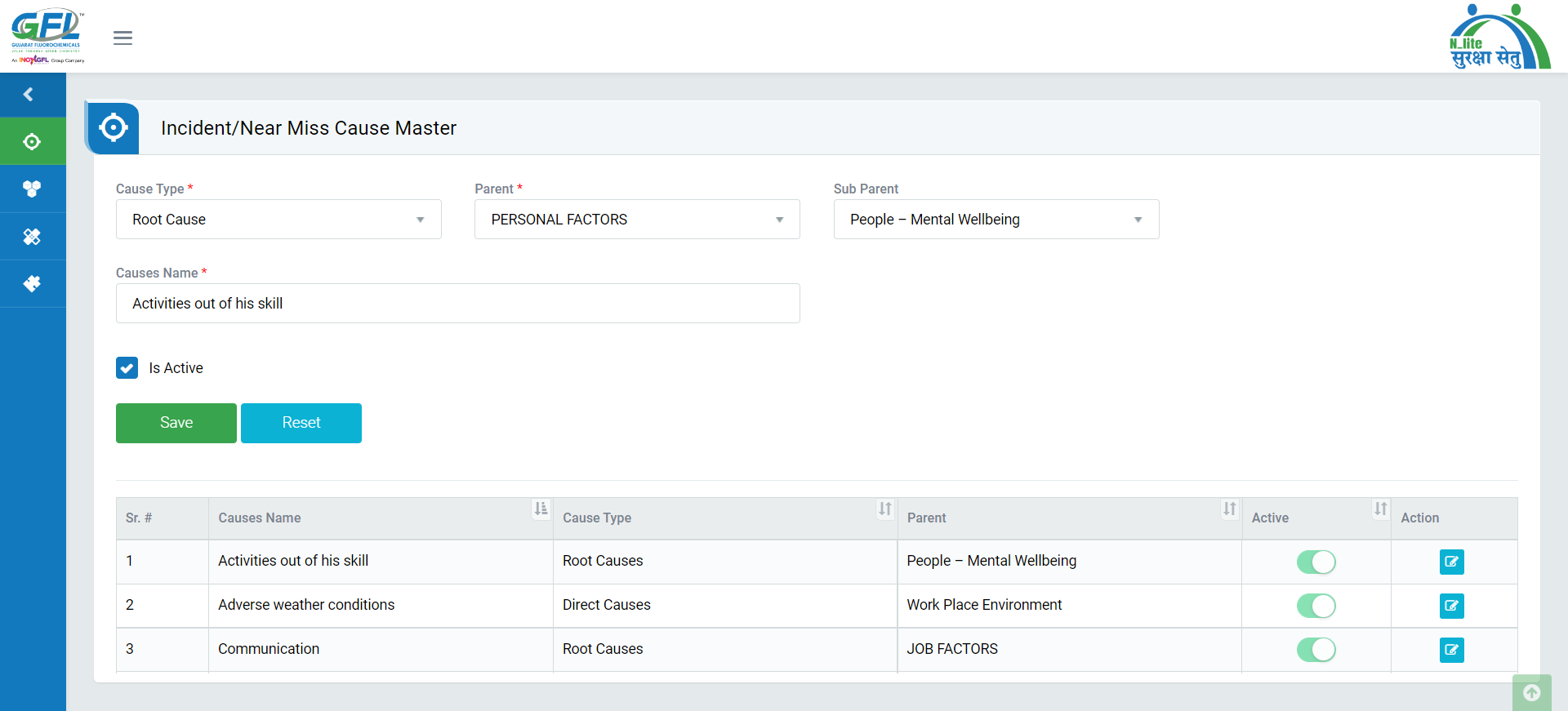
Image 1
- Login as a Legitimate system user (System Administrator) to configure Incident-Near-Miss-Cause-Master.
- Go to Configuration | Incident |Cause Master [Image 1].
- Select Cause Type, Parent and Sub Parent from drop down list.
- Enter UNIQUE Cause Name.
- Check on Is Active checkbox.
- Click “Submit” button to save the data then it is visible in Cause type drop down list to select.
- Click “Reset” button to clear the entered data.
- Once the Cause Master is successfully added, it will be populated in the list displayed below.
- From the List, click on the Action button to edit the enter Cause Master data.
Note :
- The fields marked with * are mandatory to be filled.
- Cause name need to be UNIQUE.