PPE
Request PPE
Objective:The purpose is to request PPE. It allows user to request and approve/reject PPE request using the system.
Below steps to be followed to complete an incident report:
- Request PPE Item: To request new PPE item(s). Any employee working on the Plant, who has access to the system (Power user OR Public user) can request PPE item.
- Approve PPE Request by HSE Team/HSE Head/HSE Manager:To review the requested PPE report by HSE Team/ HSE Head. PPE request report is approved and closed.
Request PPE Item
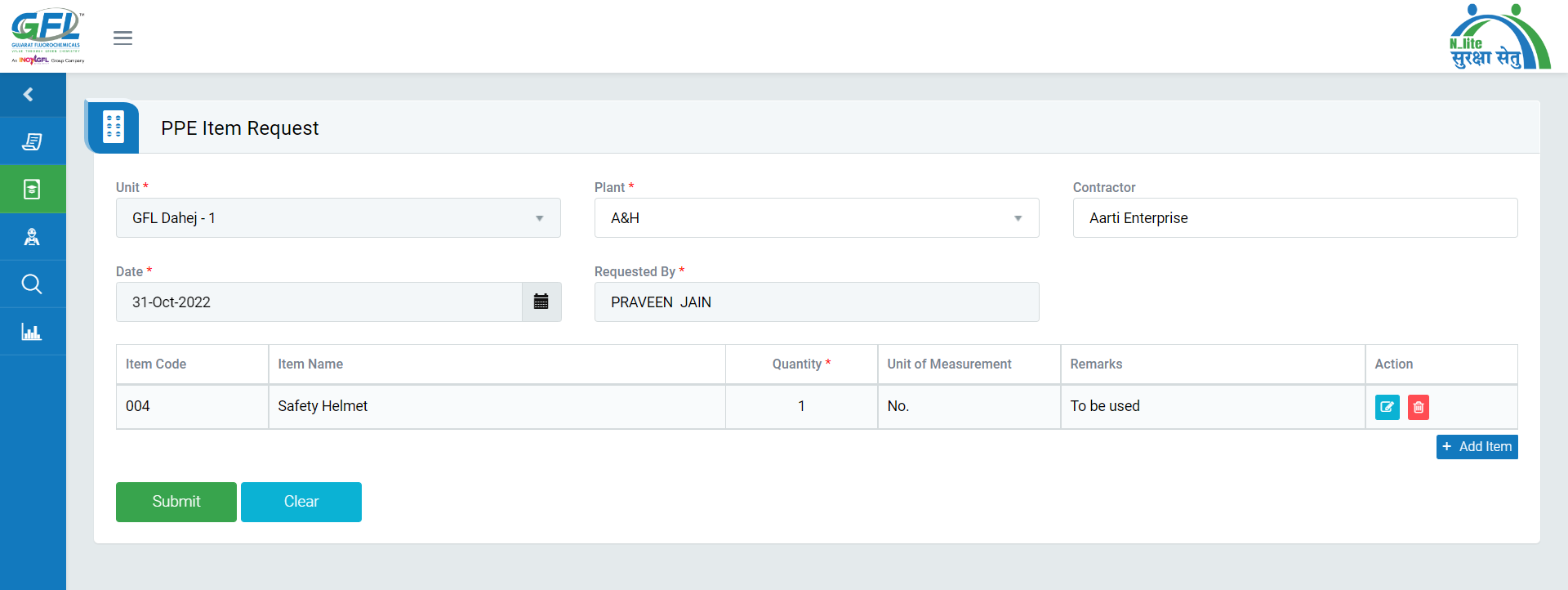
Image 1
- Go to PPE| PPE Item Request [Image 1].
- Select Item Name, Quantity and fill the other required details.
- Click “Submit” button to save the data then it is visible in My PPE Request.
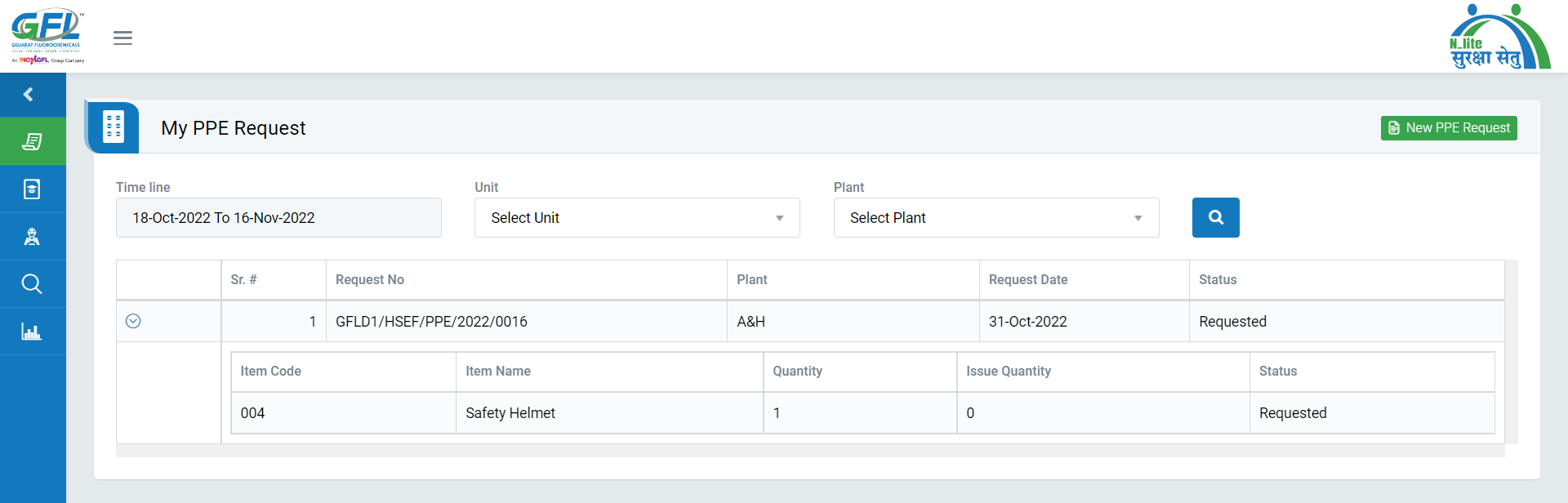
Image 2
Note :
- PPE Item can be requested by any employee working in the plant and has access to the system.
- The PPE Item request can be seen in PPE | PPE Issue.
- The fields marked with * are mandatory to be filled.