My Action
My Assigned Task
Objective:To fetch details of Action Assigned with details.
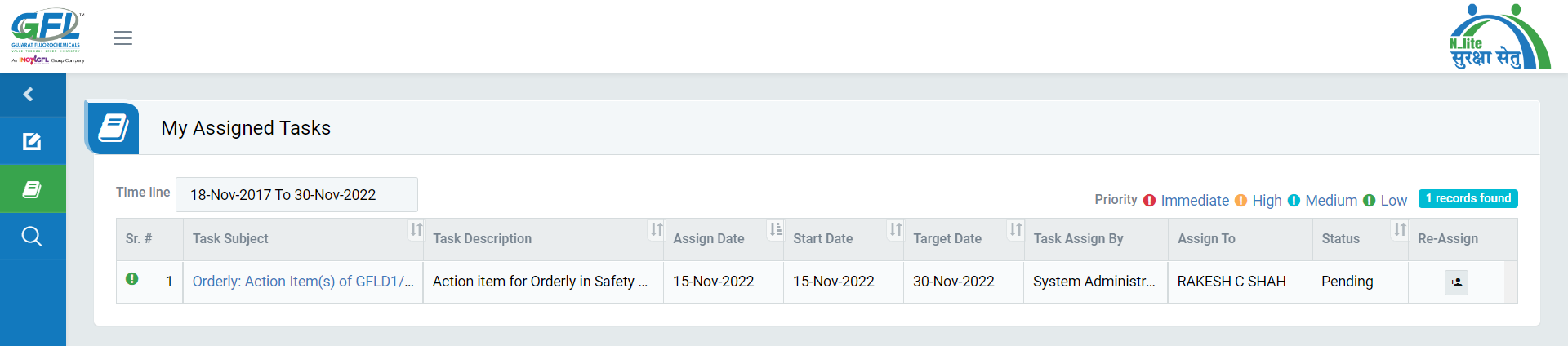
Image 1
- Login as the system user.
- Go to My Task | My Assigned Task.
- Select Timeline for which data need to be fetched.
- Table column names viz Sr., Task Subject,Task Description, Assign Date, Start Date, Target Date, Task Assign By, Assign To, Status, Re-Assign.
- While clicking on Task Subject , the same task will be opened in new window.
- Re-Assign will display the data about responsible person. Upon clicking the Task details will be opened in New Window.(Image-2)
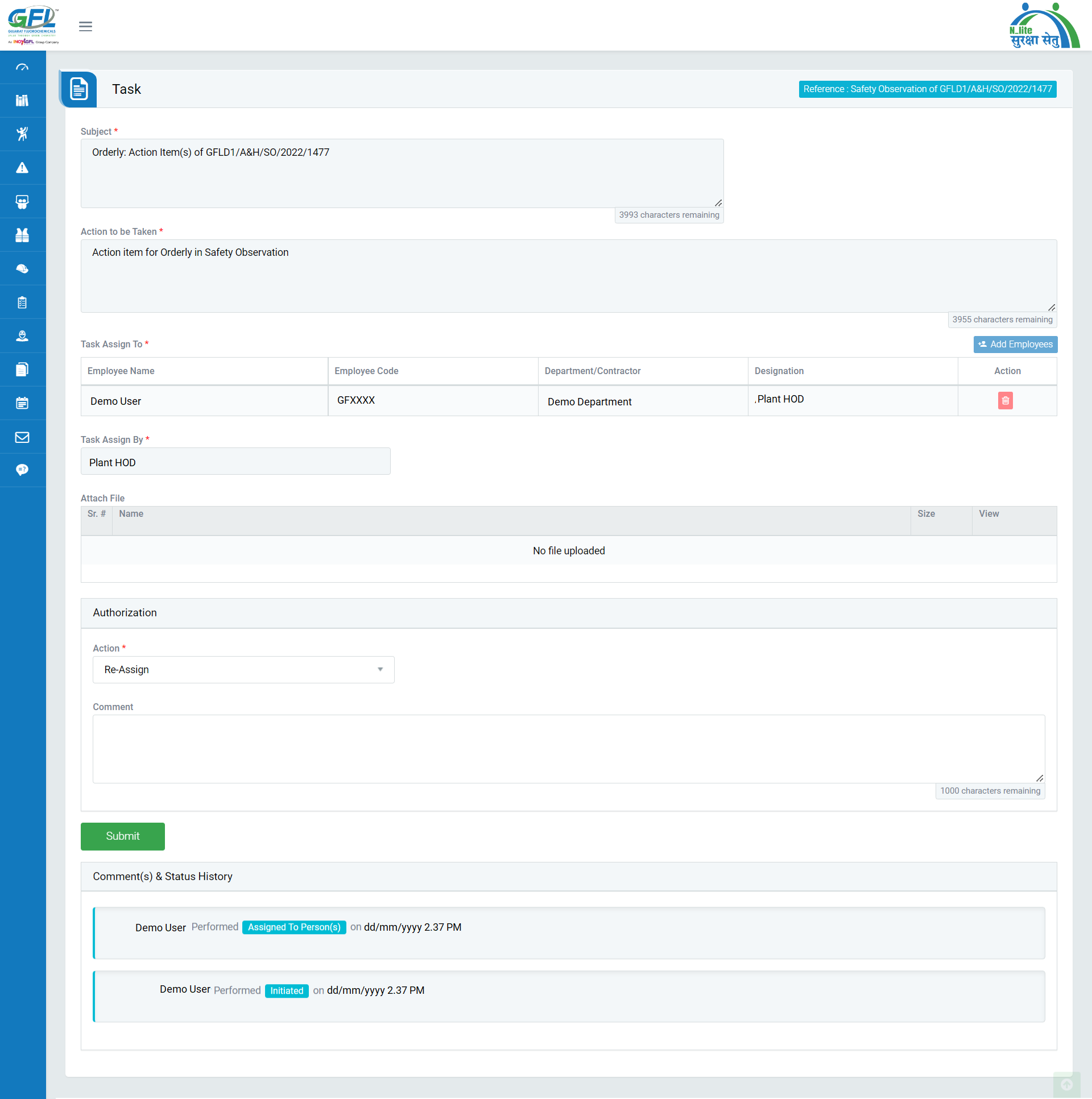
Image 2
- Task data will be fetched with details such as Subject, Action To be Taken, Task Assigned to, Task Assigned by, Attachment if any in Non-Editable Form.
- Select Authorization by selecting any one option from the drop-down list.
- Re-Assign: This will re-assign the task to other person and the task will reflect in the new assigned persons My Action.
- Click Submit button to save the details.
Note :
- The fields marked with * are mandatory to be filled.
- Immediate & High priority task are displayed in RED font and are blink-able.