PPE
Approve Or Reject PPE Request
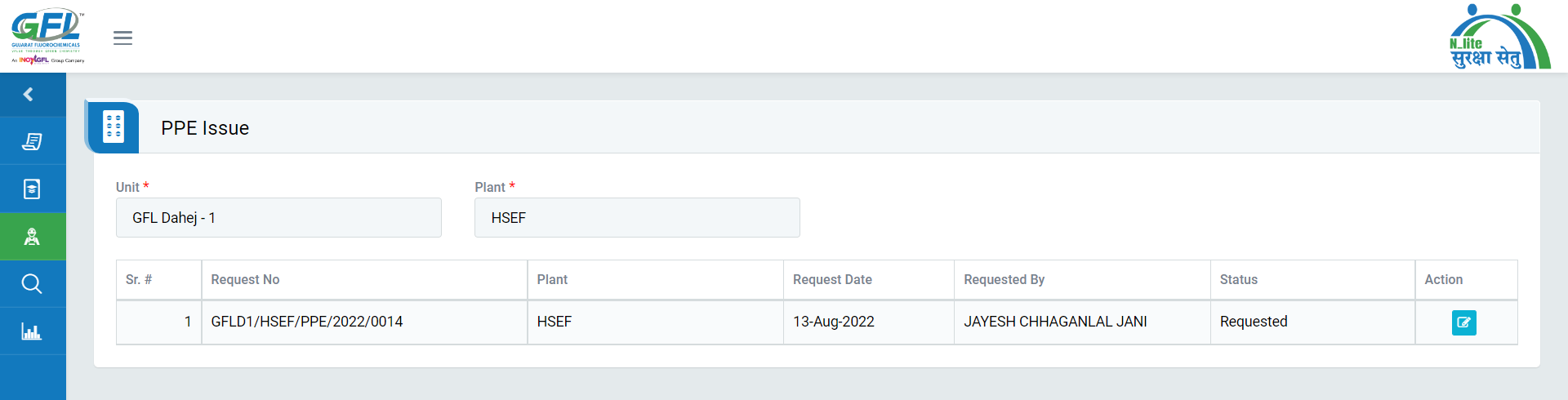
Image 1
- Login with user role (HSE Team/HSE Head). Go to PPE | Go to PPE Issue [Image 1].
- All the reported PPE Request(s) details will be populated in a tabular manner.
- Click on edit “Action” to review the PPE item Request which will open in different tab [Image 2].
- By default, all prefilled data will be automatically displayed. Unit, Date and Requested by will be disabled.
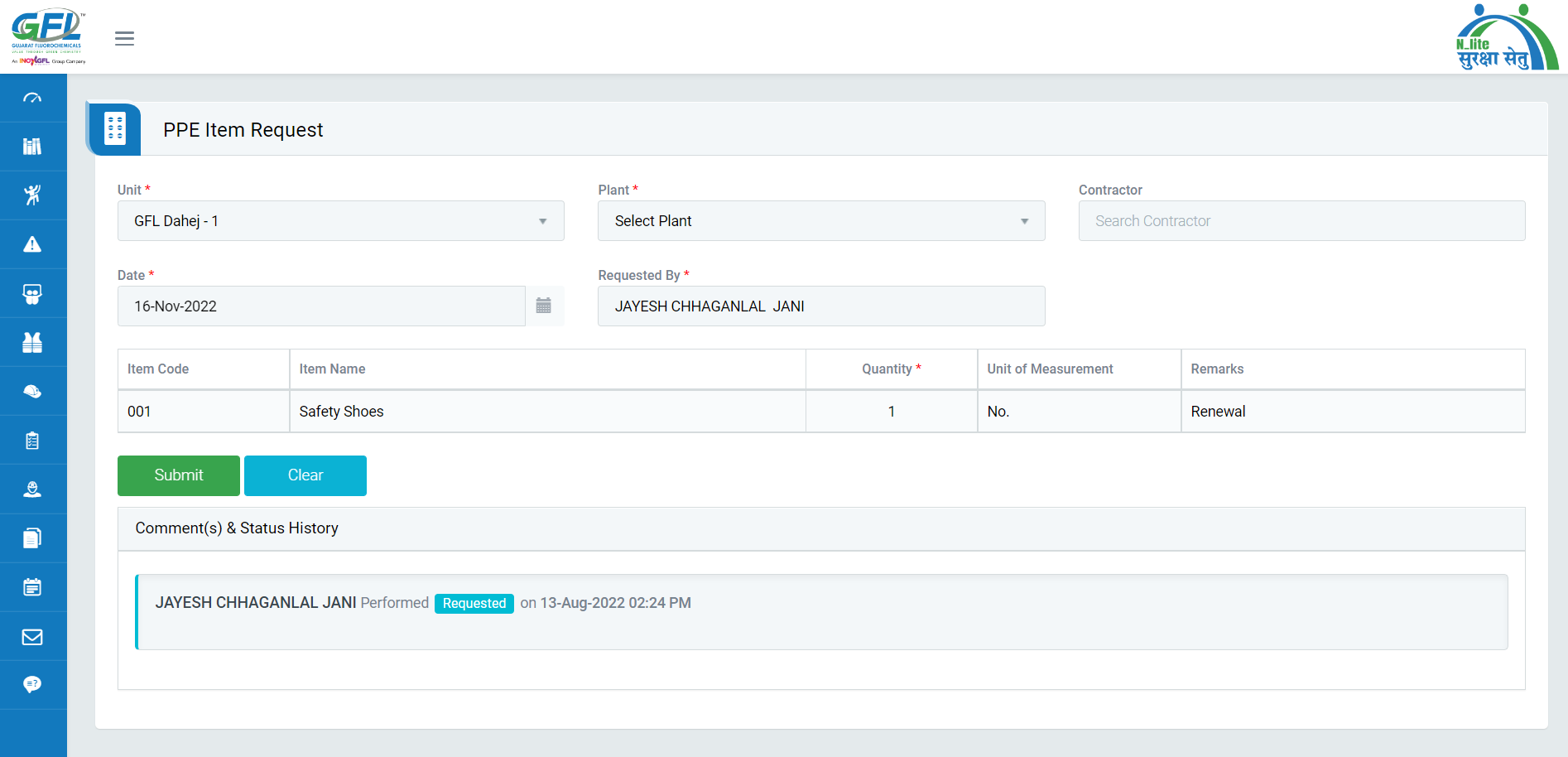
Image 2
- Click “Submit” button to save the details and then the PPE items are issued from/to store.
Note :
- Reviewer can not change any details while reviewing.
- The fields marked with * are mandatory to be filled.