PSAP
PSAP Search
Objective : Used to search or fetch required PSAP using different filters provided by the system.
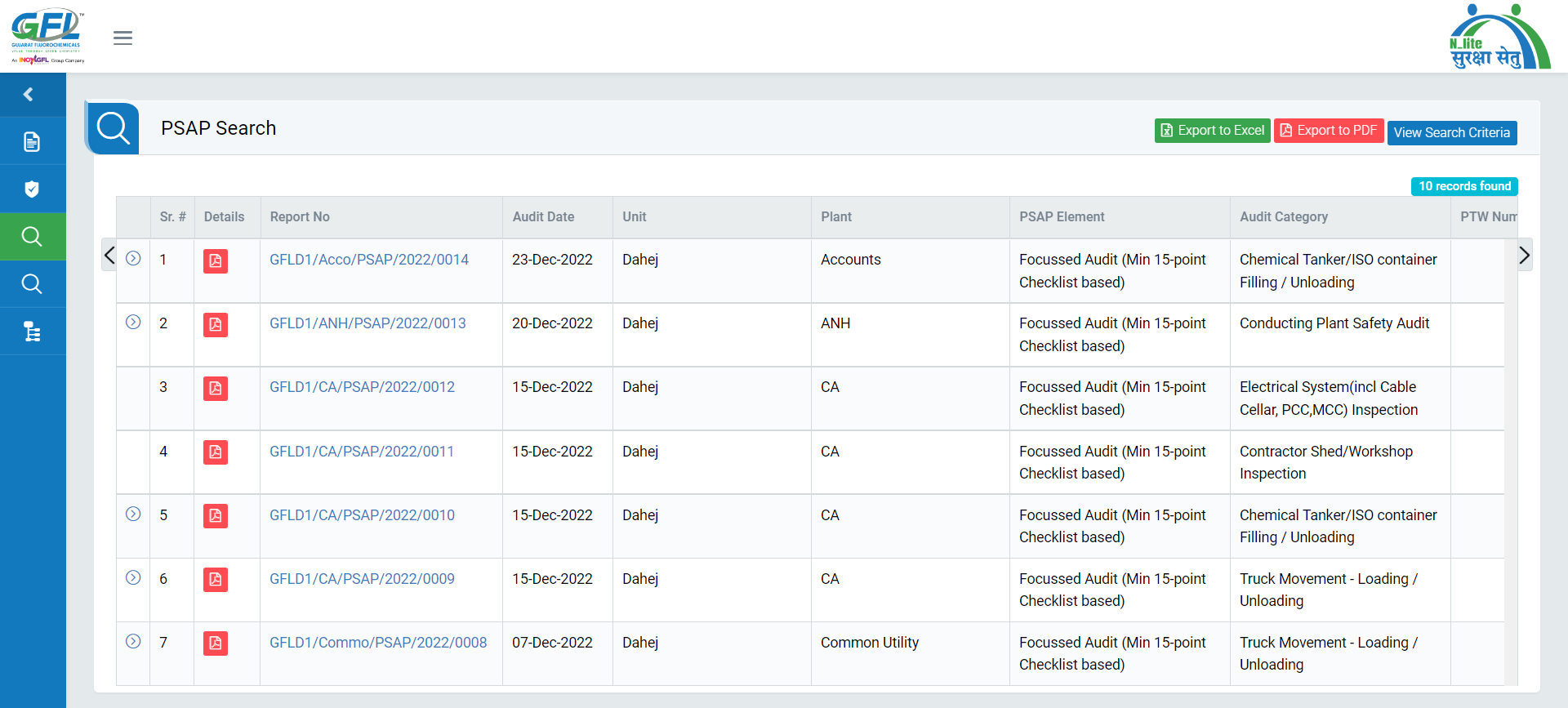
Image 1
- Login as any System User and navigate to PSAP | PSAP search screen.
- By Default displays all the records of all units.(As per Login User)
- Using different filters available, can fetch the different records
- Unit wise filtration
- Plant wise filtration
- Employee wise
- Audit Category wise
- Checklist Wise
- Using different time lines and date range by clicking View Search Criteria.
- User can view the report from here in read mode only
- Can export the filtered data to excel or PDF format
- Individual record or report
- All Reports
- With the help of Left & Right arrow, table can be navigated to either right or left.