Near Miss
Update Investigation Team
Objective:It allows user to update Investigation Team for reported Near-Miss in the system.
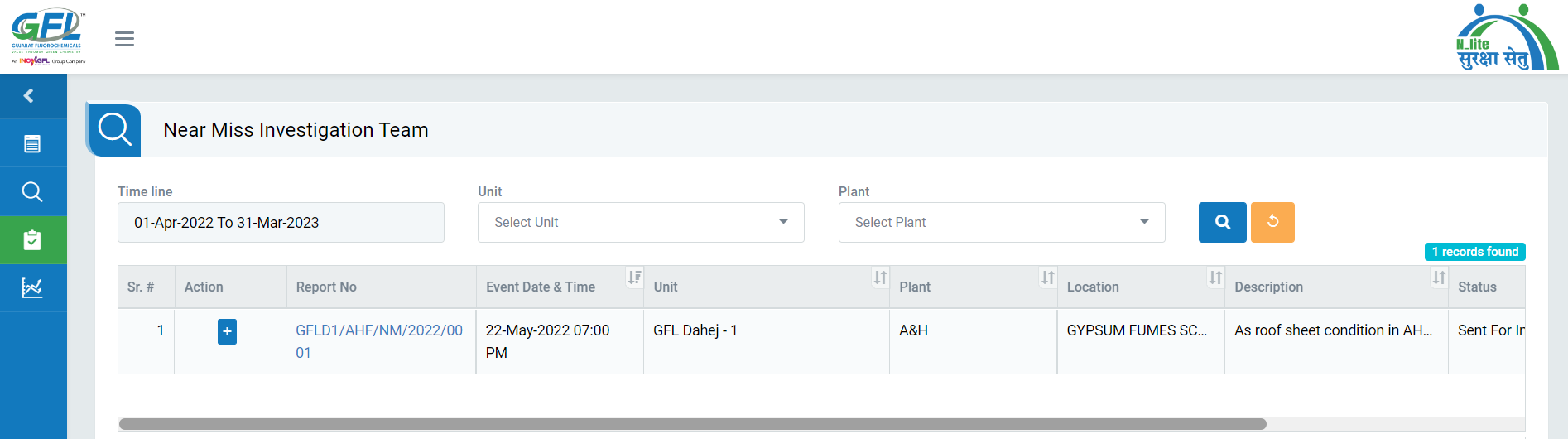
Image 1
- Select criteria such as Time line, Unit, Plant as per requirement by clicking Search Button.
- Near Miss details will be populated in a tabular format.
- Click “Reset” button to clear all the selection criteria and refresh report screen.
- Click + in “Action” column to view the Near Miss details in pop up. (Image 2)
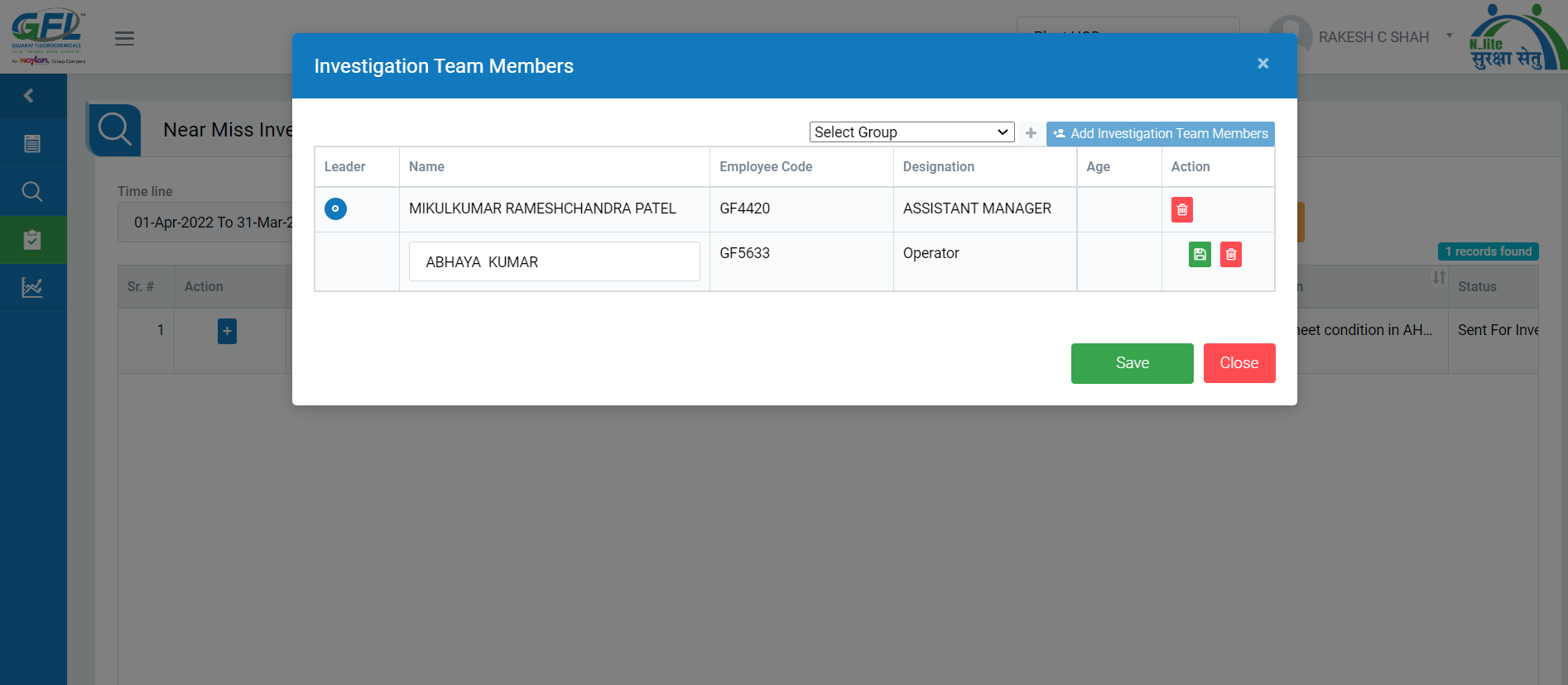
Image 2
- Details of Investigation team can be edited by clicking “Add Investigation Team Members”.
- Team member details can be added by entering first three letters of GFL employee.
- By clicking on “Save” button, the Investigation team details will be updated.